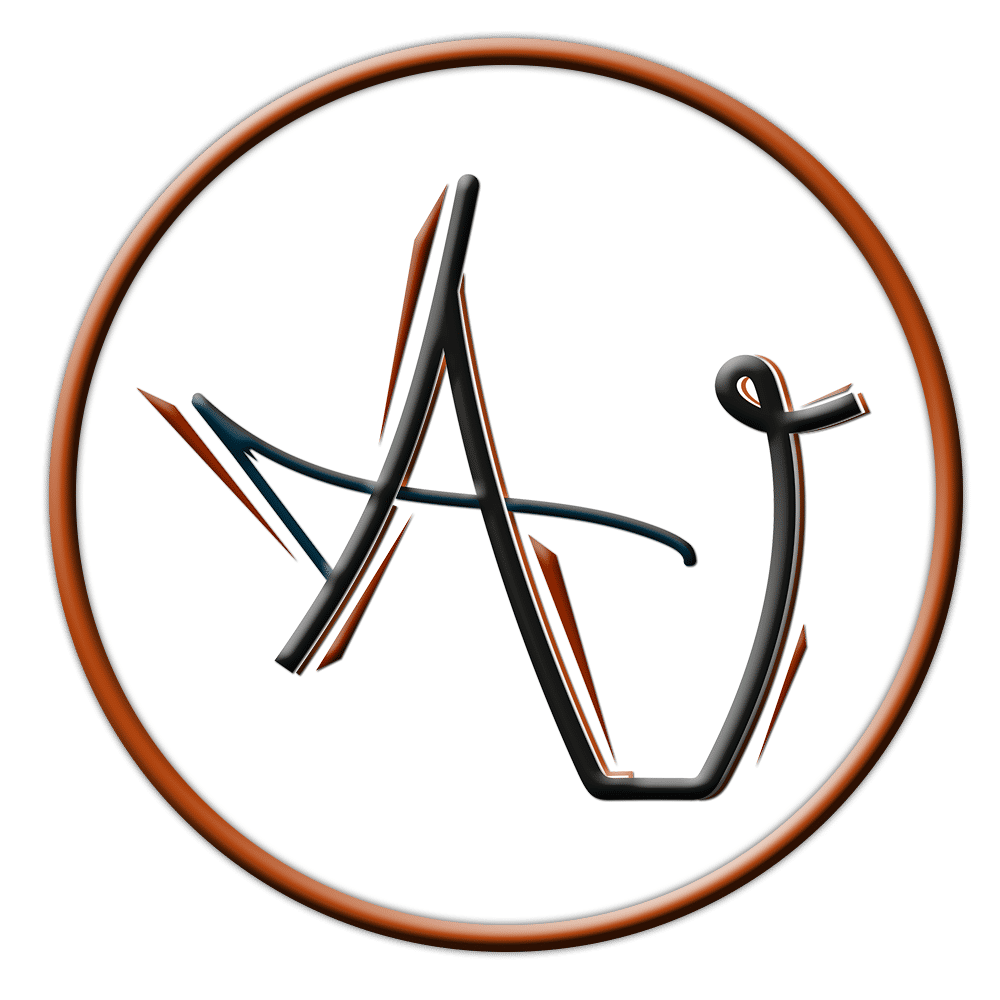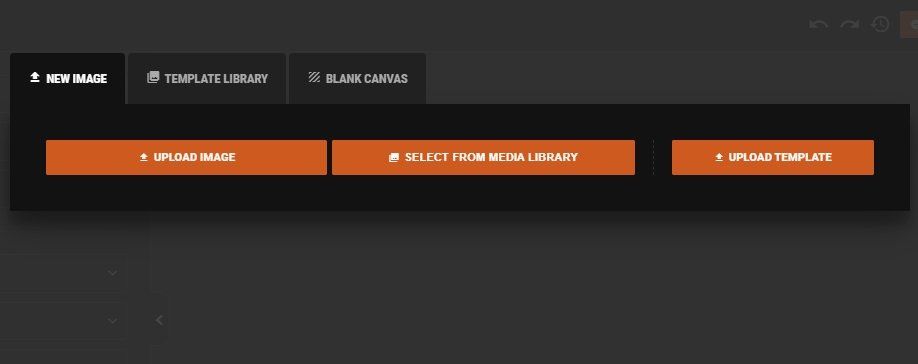
New Image
You can start with an image that you have.
Templates
We provide free templates for our customers so that they can easily edit it and download it for free.
Blank Canvas
If you don't want to use our templates then you can start with a blank canvas.
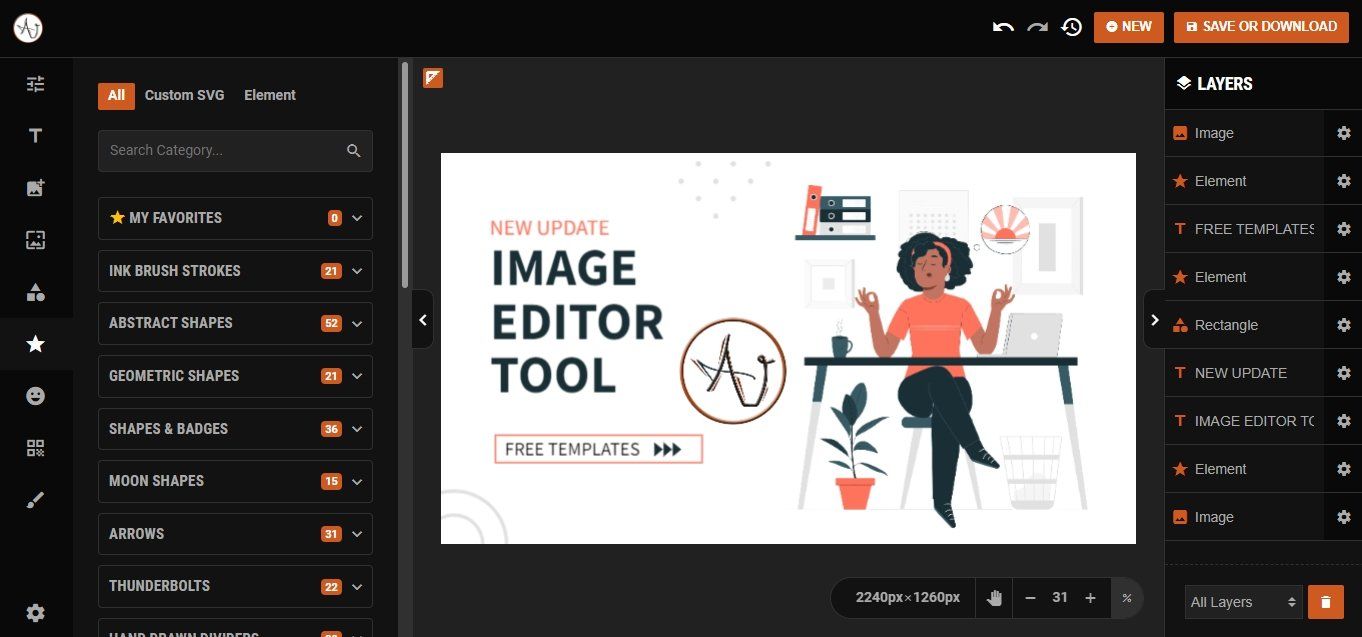
Design
Our Editor will help you make your own custom images or banner.
Layers
It Comes with good layers setup that will make easy to find your elements.
Features
Our Sidebar comes with robust features that will make easy for you to edit anything.
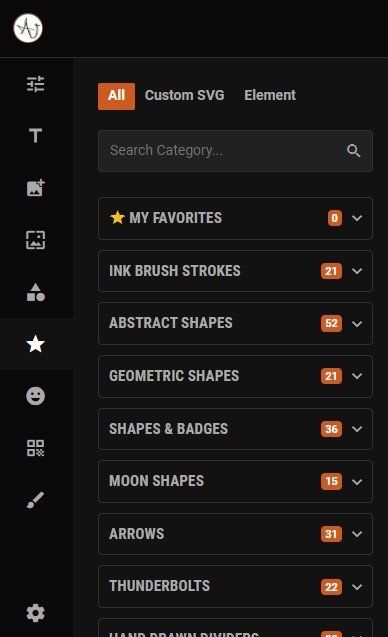
Text
Add Text what your want to add, Make it bold or italic, We provide everything.
Images
Add Images and edit it on the go with our image editor.
Shapes
Shapes help editors to add prebuild templates, We provide it all.
SVG
We provide SVG's for free to make it our editor more helpful for everyone.
Icons
Pre-Made Icons help to add attractive look in picture that make some noice in image.
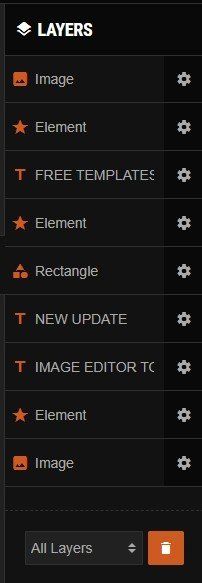
Layers
Our Layers help you make your work clean and easy to find all the elements present in your work/image editor.
Drag
Our Layers section is so advance that it will help you make changes like putting an element on top of others.
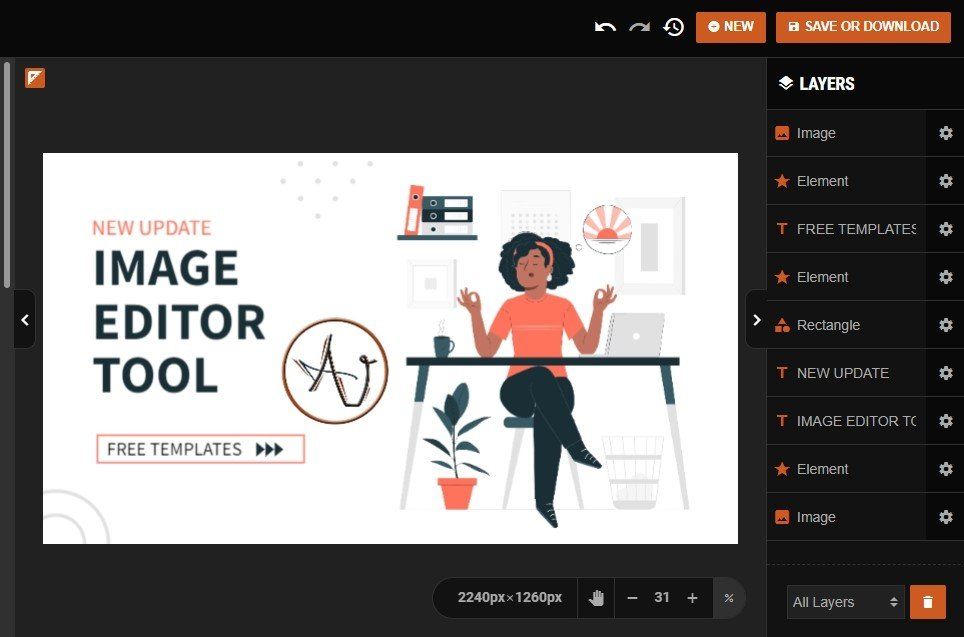
Canvas
Our Canvas comes with advance features. Zoom In, Zoom Out, Selector, etc.
Download
We Provide free download Option for all for free.